A quick post, inspired by this tweet:

Once Reader loads, the menu option “Add RSS feed” should appear in the left column of the page, just above “Write on Substack.” You can see it in the Reader image on Substack’s blog post about Reader:
There are various ways to find the feed for a website (or create a feed if the site doesn’t have it already).1 But I think the easiest way, at least for many sites, is to search for the site’s home page (or the subpage you’re interested in) on Feedsearch.
Once you have the feed URL, add it to Substack Reader, and it should appear in the left column after your other subscriptions. Content from that feed should appear in the Reader inbox, just as content would appear for a Substack subscription.
In addition to the app announcement. Substack has a few pages with helpful information about the app:
Writer Office Hours [Mar 10, 2022]2
I offer research and tech support with a paid subscription. An example would be finding an RSS feed or providing guidance in how to find it. Though locating non-Substack pages isn’t normally part of my service, I’ll make an exception in this case. 🙂
According to Katie at Substack, co-founder Chris Best and the app team will be answering questions about the app at the March 10 office hours. I’m guessing the office hours’ URL – but I'm fairly sure it's correct.

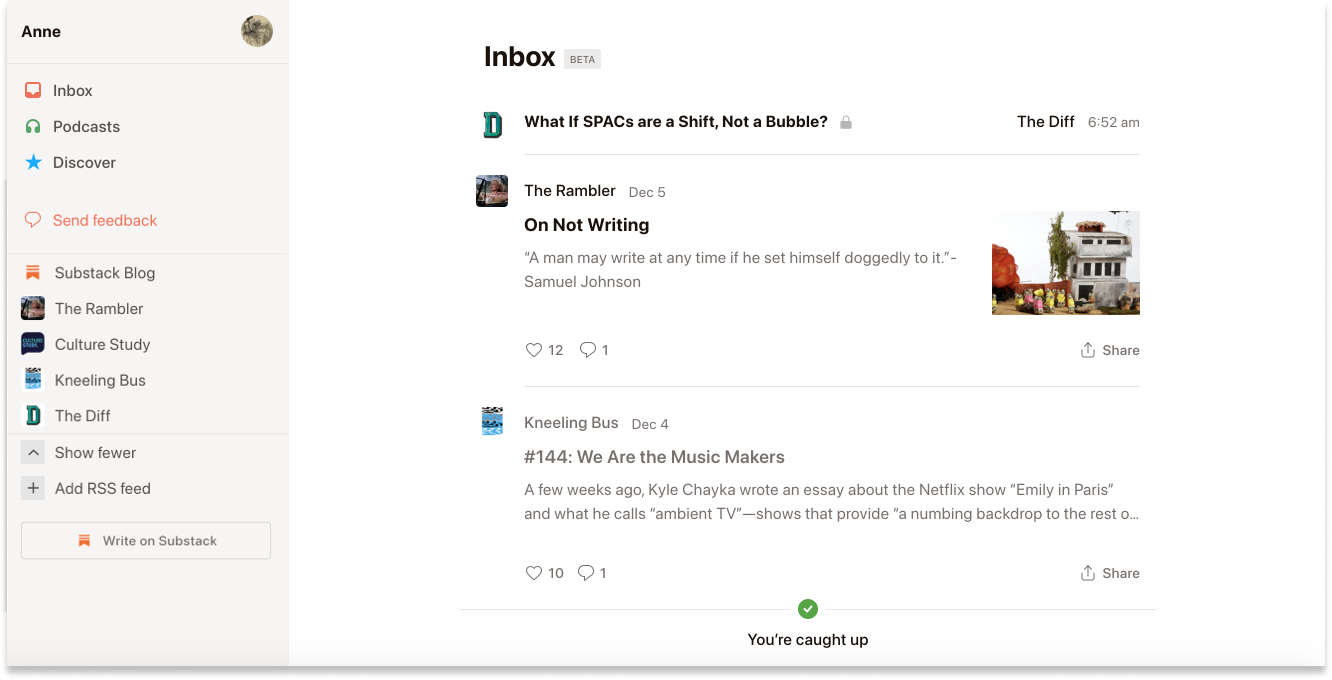

What happened to the RSS feed option? It's not there anymore.
There is not ADD RSS feed option anymore. There is only library and archive in left bottom menu